
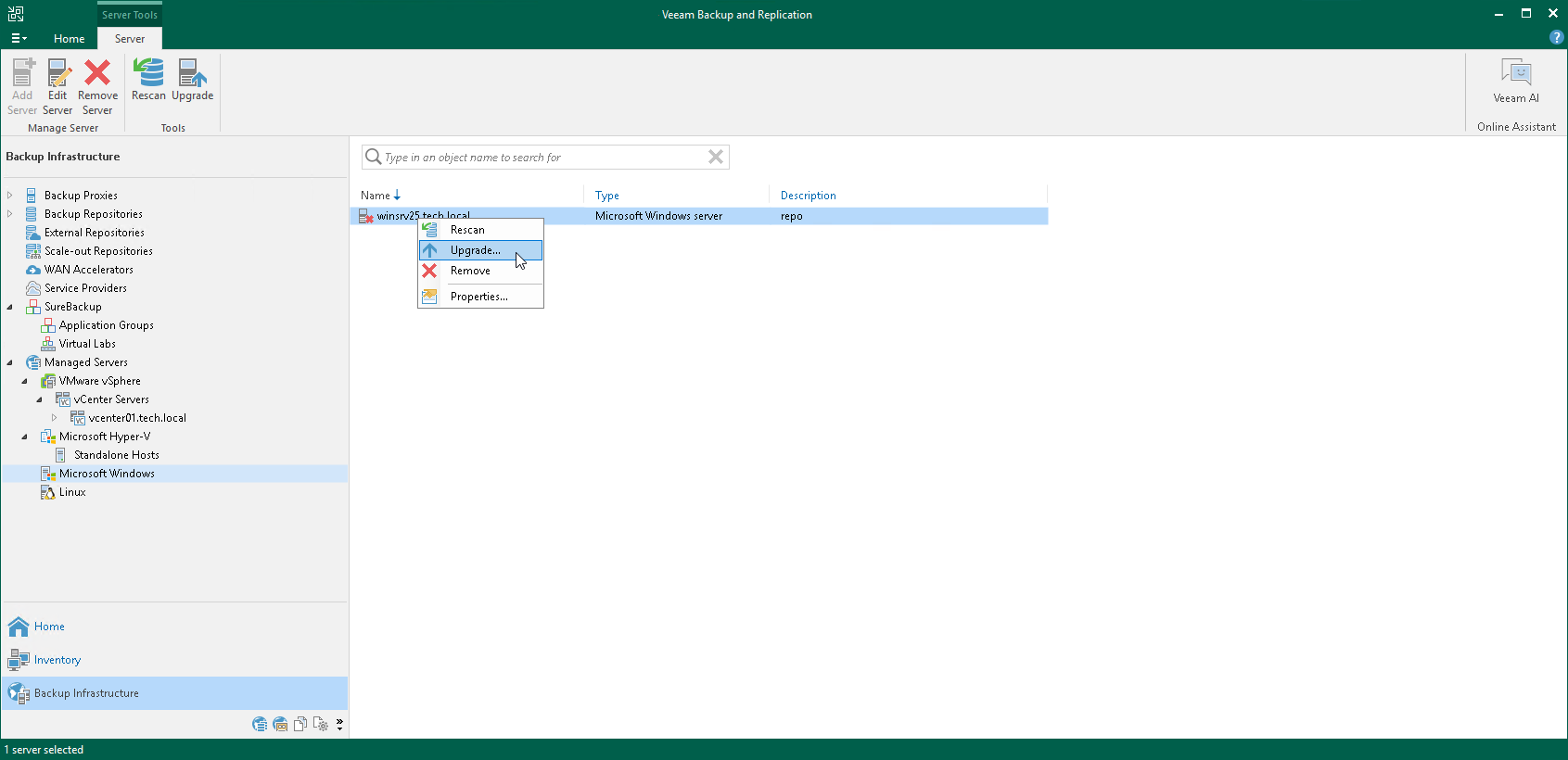


It is recommended to anticipate downtime and that the organization's change request or maintenance window process is accommodated in advance.



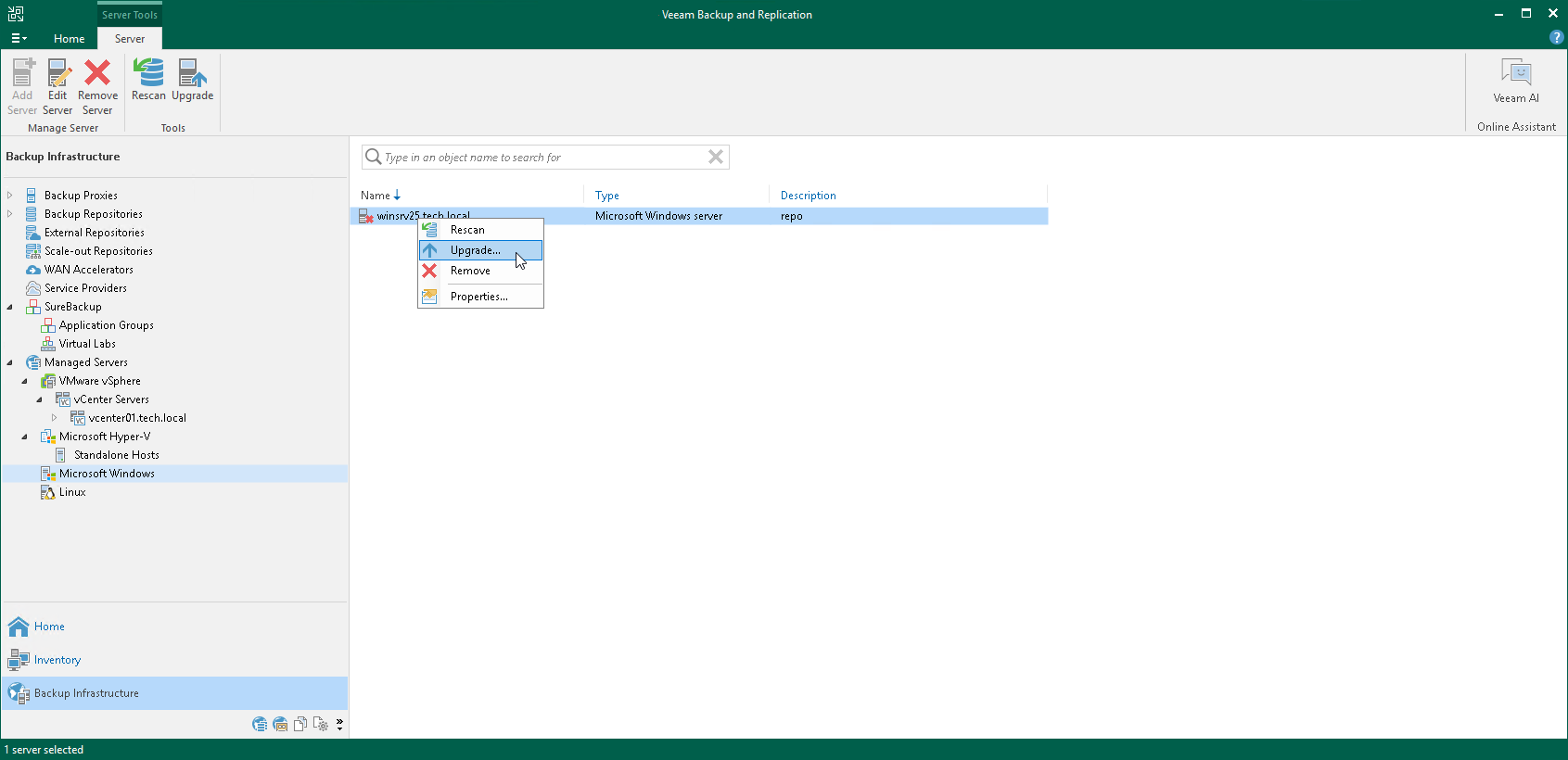


It is recommended to anticipate downtime and that the organization's change request or maintenance window process is accommodated in advance.

